Can You Hear Me Now? Advisen’s Guide to Audio and Visual Excellence in Video Conferencing
In the current era of remote work and flexible (hybrid) working arrangements, video conferencing has become the go-to solution for businesses to keep in touch with their employees and clients. However, the reality is that not all video conferencing experiences are created equal. On average, people spend 10% of their video conference time adjusting their camera, audio, lighting and microphone. (Source: GoToMeeting). We have exited the era where those that join the meeting remotely are the minority rather now, they are the majority in the room (or out of the room) and our meeting rooms must be designed to reflect this shift. Through our extensive experience in Audio Visual design, we at Advisen believe that engineering and architectural design considerations are critical to ensuring a successful, enjoyable and productive video conferencing experience.
Top 5 considerations for building the ideal Video Conferencing Room
The goal of any video conferencing room design is to make you look and sound your best, which is not always an easy task for some of us. Here are some tips to achieve optimal results:
- Room Configuration: With majority of people now calling into meetings, the room must be configured in a way to reflect this. As you will see in Figure 1 below, effective design can not only prevent certain team members from playing twister with their necks but can also reduce space needed for the meeting room. The configuration allows effective collaboration and interaction between those who are present in the meeting room and those who are joining the meeting virtually.
- Lighting: Nobody wants to look like they’re attending a seance, so make sure the room is well-lit with a light source that illuminates your face. Avoid harsh overhead lighting that creates weird and sharp shadows.
- Acoustics: To avoid sounding like you’re in a fishbowl, purpose-specific speakers and microphones must be used as well as the installation of acoustic materials in the room.
- Camera placement: Place the camera at eye level to give your colleagues that are tuning in from home or remotely the best visual experience. Remember that if it’s an interactive board, place the camera at a standing eye-level height rather than for sitting. No one likes a view of the presenter’s crotch. Also avoid mounting the camera too high, unless you want everyone to have a bird’s eye view of your hair (or lack thereof).
- Display: Choose a display that’s large enough for everyone to see, without making you look like a tiny head on a giant screen. A screen that’s too big can make it hard to control the content that everyone is trying to view, which can sometimes be worse than a screen that is too small.
If you want to ensure your team is getting the most out of your Video Conferencing Room then get in contact with us and speak to one of our Audio Visual Engineers.
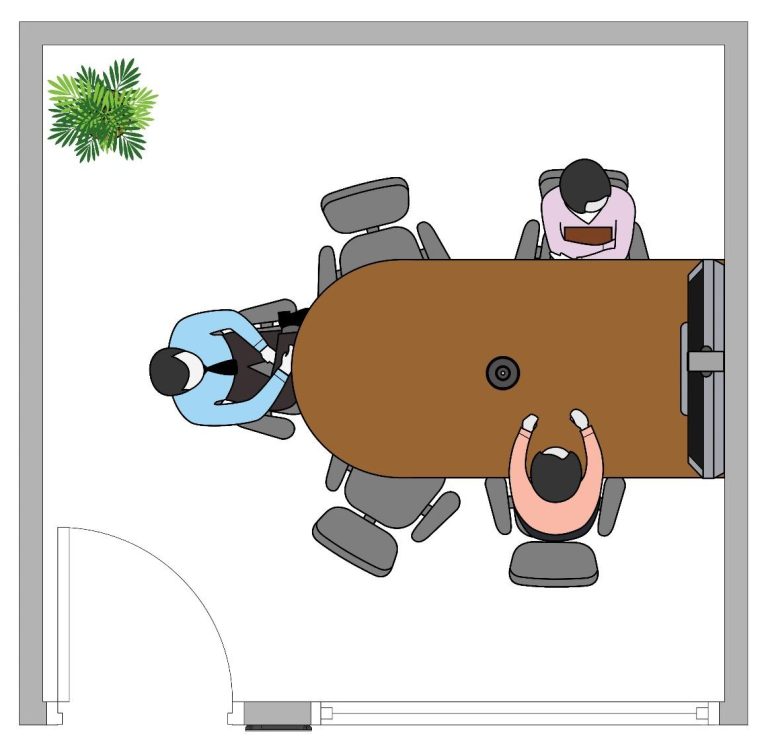
Figure 1

